"CEMETERY ACRES"
Diamond Creations :: PSP Boards :: :: Jilly's Tutorials
Page 1 of 1
20130920

 "CEMETERY ACRES"
"CEMETERY ACRES"
"CEMETERY ACRES"

Supplies Needed
Awesome Scrapkit Friday Freebie "Because The Night" by Digicats which you`ll find HERE The password required to download the kit is Fangs a Lot! (including exclamation mark)
Tube of choice, I`m using Alex Prihodko which is ptu and can be purchased at Pics For Designs HERE You will need a licence number to use her work
Mask by WSL 223 HERE
Open a transparent image 600 pixels by 600 pixels
Open paper 7. On your canvas, selections - select all. Copy your paper and right click on your canvas, paste into selection. Selections - select none
Load mask WSL223, layers - new mask layer from disc - select your mask in drop down menu. Luminance checked, invert unchecked, click ok
Layers, merge, merge group. Then resize image to 105%
Copy & paste mesh 04 resized 75% and move up towards top of canvas, change opacity to 56
Copy & paste mesh 01 resized 65% above mesh 04, change opacity to 80. I dragged down a little here
Copy & paste mesh 01 resized 65% above mesh 04, change opacity to 80. I dragged down a little here
Copy & paste Gate 2 resize 60% and drag down to position
Copy & paste brothers resize 40%, move to left of canvass and set opacity to 80%
Copy & paste mist , resize 55% and drag the layer down below the gates layer so the hooded part of the brothers are clearly visible. Erase any excess mist showing under the left hand side of gate
Select the gates layer again and copy & paste Cemetery sign resized 17% onto the right column, setting opacity to 80%
Copy & paste mist , resize 55% and drag the layer down below the gates layer so the hooded part of the brothers are clearly visible. Erase any excess mist showing under the left hand side of gate
Select the gates layer again and copy & paste Cemetery sign resized 17% onto the right column, setting opacity to 80%
Select the top layer again. Copy & paste crow 25%, image mirror and place on top right column
Copy & paste dead bush 40% and place bottom left of column, duplicate, mirror and place bottom right column
Copy & paste cloak 80%, image mirror and place above bush on right column
Copy & paste streetlight resize 63% and place in front of left column. Add inner bevel to brighten it.
I used quarter circle bevel, width 8, smoothness 24, depth 4, ambiance -4, Shininess 32, angle 0, intensity 32, elevation 58
Add your tube, resize if needed (I added mine very early on)
Adjust and sharpen all elements except for the brothers in background and tube
Finally, add drop shadow and font of choice
(I mostly use Vertical 0, Horizontal 5, Opacity 65, Blur 10)
Thanks for trying this tutorial, I hope you enjoyed it
Last edited by Jilly on Tue 17 Sep 2019, 8:57 pm; edited 6 times in total

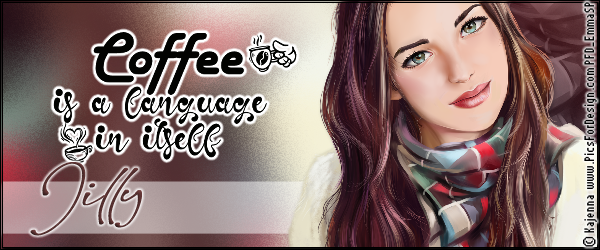
Yesterday's History, Tomorrow's a Mystery, Today's a Gift, that's why they call it the Present

Jilly- ♥ Δ∂мιи ♥
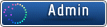
- Founding MemberHere from the startGolden CircleMember of the Golden CircleSecret Santa22Secret Santa Participant 202210 Year MembershipMember for 10 years40k Posts40k PostsSiggy PiggyAwarded for being a siggy piggyDC Staff MemberAwarding our staff
"CEMETERY ACRES" :: Comments
My apologies for leaving off the copyright...OMG...I really really try not to EVER do that....too many irons in the fire...I am soooo sorry!!! and I've tried to delete it but it will not let me!!!

Never known you to do that, must be all the excitement lol.......... I didn`t even notice, was too busy admiring my stunning new prettie........... It`s awesome kiddo and am now off to use it heehee
Ty, ty, ty
Ty, ty, ty
Permissions in this forum:
You cannot reply to topics in this forum|
|
|

 °o.O Hello Guest, come on in and join in the fun on the general board. O.o°
°o.O Hello Guest, come on in and join in the fun on the general board. O.o°



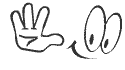



» "CEMETERY ACRES"